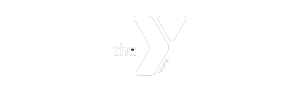You’re already familiar with YMCA360 and its rich offering of videos for fitness & lifestyle enthusiasts. But starting September 28, YMCA360 will be our app!
In addition to all the great livestreaming and on-demand content already available on the platform, Y members will now be able to see class schedules and make reservations using YMCA360 as their only app (Apple / Android). Reservations will no longer be made on our previous app, MotionVibe.
Watch the instructional videos here to download the app and make a class reservation using YMCA360:
Here’s what you can expect the week reservations open on YMCA360:
| Wed, 9/27 | Thurs, 9/28 | Fri, 9/29 | Sat, 9/30 | |
|---|---|---|---|---|
| Make Reservation |
9/25-27
for Wed class
in MotionVibe
|
9/26-27
for Thu class
in MotionVibe
|
9/27
for Fri class
in MotionVibe
|
9/28-30
for Sat class in YMCA360
|
| Check In to Class |
Wed 9/27
in MotionVibe
|
Thu 9/28
in MotionVibe
|
Fri 9/29
in MotionVibe
|
Sat 9/30
in YMCA360
|
| Make Reservation |
For Class
Fri 9/29
in MotionVibe
|
For Class
Sat 9/30
in YMCA360
|
For Class
Sun 10/1
in YMCA360
|
For Class
Mon 10/2
in YMCA360
|
Frequently Asked Questions
What is YMCA360?
YMCA360 is a platform that brings the people, places and programs of the YMCA to life digitally. Greater Austin YMCA members have full access to over 1,500 high quality on-demand instructional videos and live streaming programs.
Discover content and classes that enhance your connection to the Y:
- Muscle pump
- Art camp
- Boomer strength
- Cooking lessons
- Pickleball primers & tips
- Preschool playtime
- Parkinsons Support
- The list goes on!
You can get started with YMCA360 now.
YMCA360 is separate and distinct from our current app, MotionVibe. Starting September 28, you will not be able to make your class and lap swim reservations using MotionVibe. You must use YMCA360 to make reservations.
Where can I access YMCA360?
You can use YMCA360 on your phone, your tablet, your smart TV or your computer.
- On the web at: www.ymca360.org
- Mobile – phone or tablet
- Search for YMCA360 in the App Store or Google Play.
- TV – AppleTV or Roku
- Search for YMCA360 in the AppleTV store or by using Roku search to download the app
How do I log in to YMCA360?
- Navigate to the YMCA360 URL or open the app on your device.
- Click the login button.
- Enter the zip code associated with your Greater Austin YMCA membership and click continue.
- Select your home YMCA location.
- Enter the email address associated with your Greater Austin YMCA membership.
- A 6-digit verification code will be emailed to you. Enter the code and click continue.
- Begin using YMCA360
Can I use the YMCA360 to scan in at the Welcome Center?
YES! Open the app on your phone. Touch the Y at the bottom of the screen. Next, select Check-In, and you’ll see your barcode.
What do I do if YMCA360 won’t authenticate me as a member?
Chances are that the email address you are using is not the one associated with your Greater Austin YMCA membership account. Please contact your YMCA to update your email address.
YMCA360 is asking me for a 6-digit code. What is that?
The first time you log-in on a new device, YMCA360 is going to authenticate your access to the email address that you used to sign-in. This is done by sending an email with a six-digit code to that email address. Please check your email to find the code that you can enter.
Do I have to enter the 6-digit code every time I log in?
No, you will only be asked for that code if you log on using a different device or following periodic app updates.
What content do I have access to as a YMCA member?
As a member of a YMCA360 partner YMCA, you have access to everything on the platform!
If I know what I’m looking for, what’s the quickest way to find it?
The quickest way to find any content that you are seeking is to use the search feature on YMCA360. Click on the magnifying glass in the upper right corner and type in what you are seeking. You can search by program, instructor, or YMCA name/location (i.e., yoga, Michelle, or San Francisco). You can even search using broader terms like sports or fitness.
Can I download videos to watch offline?
YMCA360 videos cannot be downloaded. YMCA360 is available wherever you are with an internet connection.
What is the icon next to some of the livestreamed content?
This icon indicates the video is a replay of a recent livestreamed class. We know that you may not be able to make the Livestreaming at the time they are live so we have added additional times this video is available so you don’t have to worry about missing your favorite class!