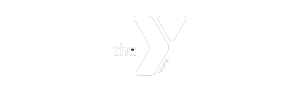Home » FAQ
FAQ
Our Most Asked Questions
- Navigate to “Member Login” in the website’s main menu.
- Enter the email address or phone number associated with your Greater Austin YMCA member account and click “Submit.”
- Enter your password or select a 2-factor authentication option to receive a one-time code.
Unable to login? Please contact your YMCA welcome center.
To register for programs with registration fees associated, you have a couple of options:
- From the website, navigate to Program, and choose whether to browse by interest or by location. When you have identified the program you’d like to join, click the button that says, “register here!” Your YMCA login information is needed to register.
- You can also register for programs in person by visiting the Welcome Center at your home branch. Welcome Center staff are happy to help you register and can answer any questions you may have about a specific class.
Please note that your membership also includes many group exercise classes, presentations and social gatherings for no extra charge. Click here to see a schedule of all the group classes available at your branch.
We are sorry to see you go, but we hope to see you again soon.
You can cancel in 2 ways:
- In-person at any of our YMCA locations
- By logging into your YMCA Member Account and selecting “Manage Membership.”
If you cancel your membership using your YMCA member account, be sure to manage any future programs you have signed up for, like swim lessons, personal training or donations. Future programs will be billed without a membership discount if you remain enrolled but are no longer a member.
Y membership rates in Austin are generally as follows:
- Adult rates are $75/month. An Adult Membership is defined as a membership for one person 27 years of age or older.
- Young Adult Membership is $49/month. This membership is defined as someone 19-26 years of age.
- Student Membership is $25/month. This membership is defined as someone 12-18 years of age.
- One-Adult Household Membership is $95/month. This membership includes one adult and all children under 23 years in the same household.
- Two-Adult Membership is $105/month. This membership type includes two adults of the same household.
- Two-Adult Household Membership is $114/month. This membership is defined as two adults and all children under 23 years of age in the same household.
- Extend-A-Care Family rate is $70/month. Only families enrolled in Extend-A-Care Y programs are eligible for this membership.
- Joining Fee: A one-time join fee is applied to all Memberships. The join fee for Individual, Couple, One-Adult Family and Family Memberships is $49. The join fee for Young Adult Memberships is $15.
- Senior Promotion: The one-time join fee is waived for members 65 years and older.
- Important Note: We also offer reduced Membership for All rates for qualified applicants that are based on household income. Please contact the membership staff at your nearest YMCA of Austin branch to discuss details. As a nonprofit organization, we will not turn anyone away due to inability to pay program or membership fees.
- Under “I want to sign in to my account,” click “Forgot your password?”
- A window will open up to prompt you to enter your e-mail address
- Enter your e-mail address and click “Submit”
- An email will be sent to the e-mail address provided with steps to update your password
- Click “I want to set up online access for my account”
- Enter Last Name, Birthdate and Zip code
- Click “Submit”
- If you have never set up online access in the past, the system will check if you have an email address on file. If you do, the system will ask you verify the email address.
- If you do not have an email address on file, the system will ask you to enter the billing information tied to your account.
This means that the email address is not unique in the system and doesn’t know which member record to use. Contact your local branch, so they can assign you a password on the correct account.
- Log into your member account by going to the website’s menu and selecting “Member Login.”
- Click on “Payment History”
- Select the drop down list for the date range needed
- Click the arrow next to each payment method to see the details of the fees
- Click the printer icon to view a “Printer Friendly” receipt option
- Your Tax Statement for 2021 is available to view and print from your parent portal. The YMCA of Austin’s Tax ID number is #74-1193464. Please note that we do not mail out physical copies of your tax statement.
- You can click here to log in to your account. Under the “Payment & Statements” column, click on the “View Statement” button. Your tax statement 2021 is located on the far right box and simply click the “Print” button.
- The tax statement provides you a total amount paid for the year. You can also generate a detail payment report from the ‘Transactions’ box by entering the dates, from and to, (01/01/2021:12/31/2021), then pressing the ‘View Payment’ button.
- Please contact our customer service team if you encounter any problems with your tax statement. You can e-mail us at eacy@www.austinymca.org or call us at 512-236-9622.
- To update your credit card expiration date: scroll down to “Payment Methods” section
- Click the gray pencil next to the billing method you want to update.
- Update as needed & Click “Submit”
- Click “Delete” next to each billing method if you would like to completely remove the credit card or bank draft from your record.
- Please note: you cannot delete a draft method that is currently being used for membership, scheduled program payments or scheduled pledge payments.
- To add a new credit card or EFT to your account:
- Go to “Payment Method” section , and click “Add Credit Card”
- Enter the billing method information, and click “Submit’”
- To update the billing method associated with your membership:
- Reach out to your home branch to update your automated membership payments.
- To update a scheduled payment for a program:
- Click on “My Balance”
- Select “Cancel” or “Reschedule” next to each scheduled payment
- Enter a new date or select correct billing method , and click “Update Schedule”
- For subscriptions to our e-mail newsletters, simply choose “unsubscribe” located at the bottom of the newsletter.
- For YMCA paper mailings, please send your unsubscribe request to info@www.austinymca.org. Regardless of a member’s desire to receive or not receive mail communications, we must maintain your mailing address in our membership records system.
Each program area has different policies and procedures for canceling or changing a program registration. You will need to contact the specific branch to request a change.
We email survey our membership base through Listen360 daily. Additionally, you can send us comments or suggestions via our staff contact page or via our branch contact form located on the contact us page.
The Membership For All program helps make YMCA membership and programs affordable for all through an income-based sliding fee scale. To get started:
- You can join the Y online by choosing your income bracket or you can stop by any of our 8-area locations, and our Welcome Center team can verify your adjusted gross income with your most recent 1040 and sign you up for a membership.
- If you join online, you will need to bring your most recent 1040 tax form to your home branch of the Y within 30 days of joining. (If you do not file, we will ask you to complete Form 4506-T or schedule an appointment with one of our financial assistance coordinators and provide another form of your household income). Failure to update your income verification information and bring your most recent tax documentation to the branch will result in your membership increasing to the standard Y membership rate.
- Should any member debt not be honored by the member’s credit card company or bank for any reason, the member is still responsible for that payment plus a service charge applied by the YMCA. Fees on NSF declines are as follows:
- $15 for declines on charges of $1-40;
- $25 for declines on charges of $41-49;
- $30 for declines on charges of $50 and above.
- The fee for all other decline reasons will be $10 (ex. invalid card number, expiration date, lost/stolen, etc.)
- This is in addition to any service fee the member’s credit card company or bank may charge. The membership is subject to termination if the debt is not paid.
When you cancel your membership, determine whether you would like to remain in future scheduled programs or cancel. Programs require 10 day notice for cancellation. If you remain in programs and are not an active member during the program, you will be charged the regular fee, minus the member discount.
Our Most Asked Questions
- Navigate to “Member Login” in the website’s main menu.
- Enter the email address or phone number associated with your Greater Austin YMCA member account and click “Submit.”
- Enter your password or select a 2-factor authentication option to receive a one-time code.
Unable to login? Please contact your YMCA welcome center.
To register for programs with registration fees associated, you have a couple of options:
- From the website, navigate to Program, and choose whether to browse by interest or by location. When you have identified the program you’d like to join, click the button that says, “register here!” Your YMCA login information is needed to register.
- You can also register for programs in person by visiting the Welcome Center at your home branch. Welcome Center staff are happy to help you register and can answer any questions you may have about a specific class.
Please note that your membership also includes many group exercise classes, presentations and social gatherings for no extra charge. Click here to see a schedule of all the group classes available at your branch.
We are sorry to see you go, but we hope to see you again soon.
You can cancel in 2 ways:
- In-person at any of our YMCA locations
- By logging into your YMCA Member Account and selecting “Manage Membership.”
If you cancel your membership using your YMCA member account, be sure to manage any future programs you have signed up for, like swim lessons, personal training or donations. Future programs will be billed without a membership discount if you remain enrolled but are no longer a member.
Y membership rates in Austin are monthly, recurring without a contract. The Greater Austin YMCA reviews rates regularly and gives a 30-day notice prior to any rate change.
- Adult rates are $75/month. An Adult Membership is defined as a membership for one person 27 years of age or older.
- Young Adult Membership is $49/month. This membership is defined as someone 19-26 years of age.
- Student Membership is $25/month. This membership is defined as someone 12-18 years of age.
- One-Adult Household Membership is $95/month. This membership includes one adult and all children under 23 years in the same household.
- Two-Adult Membership is $105/month. This membership type includes two adults of the same household.
- Two-Adult Household Membership is $114/month. This membership is defined as two adults and all children under 23 years of age in the same household.
- Extend-A-Care Family rate is $70/month. Only families enrolled in Extend-A-Care Y programs are eligible for this membership.
- Joining Fee: A one-time join fee is applied to all Memberships. The join fee for Individual, Couple, One-Adult Family and Family Memberships is $49. The join fee for Young Adult Memberships is $15.
- Senior Promotion: The one-time join fee is waived for members 65 years and older.
- Important Note: We also offer reduced Membership for All rates for qualified applicants that are based on household income. Please contact the membership staff at your nearest YMCA of Austin branch to discuss details. As a nonprofit organization, we will not turn anyone away due to inability to pay program or membership fees.
- Under “I want to sign in to my account,” click “Forgot your password?”
- A window will open up to prompt you to enter your e-mail address
- Enter your e-mail address and click “Submit”
- An email will be sent to the e-mail address provided with steps to update your password
- Click “I want to set up online access for my account”
- Enter Last Name, Birthdate and Zip code
- Click “Submit”
- If you have never set up online access in the past, the system will check if you have an email address on file. If you do, the system will ask you verify the email address.
- If you do not have an email address on file, the system will ask you to enter the billing information tied to your account.
This means that the email address is not unique in the system and doesn’t know which member record to use. Contact your local branch, so they can assign you a password on the correct account.
To reset your password while logged into your online account, click the “Edit” pencil icon next to your email address.
- Log into your member account by going to the website’s menu and selecting “Member Login.”
- Click on “Payment History”
- Select the drop down list for the date range needed
- Click the arrow next to each payment method to see the details of the fees
- Click the printer icon to view a “Printer Friendly” receipt option
- Your Tax Statement for 2021 is available to view and print from your parent portal. The YMCA of Austin’s Tax ID number is #74-1193464. Please note that we do not mail out physical copies of your tax statement.
- You can click here to log in to your account. Under the “Payment & Statements” column, click on the “View Statement” button. Your tax statement 2021 is located on the far right box and simply click the “Print” button.
- The tax statement provides you a total amount paid for the year. You can also generate a detail payment report from the ‘Transactions’ box by entering the dates, from and to, (01/01/2021:12/31/2021), then pressing the ‘View Payment’ button.
- Please contact our customer service team if you encounter any problems with your tax statement. You can e-mail us at eacy@www.austinymca.org or call us at 512-236-9622.
- To update your credit card expiration date: scroll down to “Payment Methods” section
- Click the gray pencil next to the billing method you want to update.
- Update as needed & Click “Submit”
- Click “Delete” next to each billing method if you would like to completely remove the credit card or bank draft from your record.
- Please note: you cannot delete a draft method that is currently being used for membership, scheduled program payments or scheduled pledge payments.
- To add a new credit card or EFT to your account:
- Go to “Payment Method” section , and click “Add Credit Card”
- Enter the billing method information, and click “Submit’”
- To update the billing method associated with your membership:
- Reach out to your home branch to update your automated membership payments.
- To update a scheduled payment for a program:
- Click on “My Balance”
- Select “Cancel” or “Reschedule” next to each scheduled payment
- Enter a new date or select correct billing method , and click “Update Schedule”
- For subscriptions to our e-mail newsletters, simply choose “unsubscribe” located at the bottom of the newsletter.
- For YMCA paper mailings, please send your unsubscribe request to info@www.austinymca.org. Regardless of a member’s desire to receive or not receive mail communications, we must maintain your mailing address in our membership records system.
Each program area has different policies and procedures for canceling or changing a program registration. You will need to contact the specific branch to request a change.
We email survey our membership base through Listen360 daily. Additionally, you can send us comments or suggestions via our staff contact page or via our branch contact form located on the contact us page.
The Membership For All program helps make YMCA membership and programs affordable for all through an income-based sliding fee scale. To get started:
- You can join the Y online by choosing your income bracket or you can stop by any of our 8-area locations, and our Welcome Center team can verify your adjusted gross income with your most recent 1040 and sign you up for a membership.
- If you join online, you will need to bring your most recent 1040 tax form to your home branch of the Y within 30 days of joining. (If you do not file, we will ask you to complete Form 4506-T or schedule an appointment with one of our financial assistance coordinators and provide another form of your household income). Failure to update your income verification information and bring your most recent tax documentation to the branch will result in your membership increasing to the standard Y membership rate.
- Should any member debt not be honored by the member’s credit card company or bank for any reason, the member is still responsible for that payment plus a service charge applied by the YMCA. Fees on NSF declines are as follows:
- $15 for declines on charges of $1-40;
- $25 for declines on charges of $41-49;
- $30 for declines on charges of $50 and above.
- The fee for all other decline reasons will be $10 (ex. invalid card number, expiration date, lost/stolen, etc.)
- This is in addition to any service fee the member’s credit card company or bank may charge. The membership is subject to termination if the debt is not paid.
When you cancel your membership, determine whether you would like to remain in future scheduled programs or cancel. Programs require 10 day notice for cancellation. If you remain in programs and are not an active member during the program, you will be charged the regular fee, minus the member discount.
You can manage all your program registrations in your member portal. Or, a welcome center representative at your nearest YMCA location can assist with any program changes.
If you have an outstanding balance on your account, you cannot cancel your account online, but you can place it on hold. Our membership directors are able to help resolve past balances.
Membership Signup
Step 2: Help us locate the best rate options for you!
To calculate your membership rate, please answer the questions below.
Step 3: Sign Up - Create a Login
Already a member? Log in here.
Start by adding the primary adult information. All fields are required to sign up.